Introduction
what is the automated regression testing framework in Linux :Regression testing is a critical step in software development, ensuring that recent code changes do not negatively impact existing functionalities. Automating regression testing makes this process faster, more accurate, and repeatable. On Linux, an operating system known for its stability and open-source nature, automated regression testing becomes even more powerful.

In this article, we will explore what is the automated regression testing framework in Linux, its importance, and the tools and techniques available to set it up effectively.
What is Automated Regression Testing?
Automated regression testing involves re-running predefined test cases on updated software to ensure that new code changes haven’t introduced bugs or broken existing features. Unlike manual regression testing, automation leverages scripts and tools to execute tests without human intervention, saving time and reducing errors.
Why Use Linux for Automated Regression Testing?
Linux is a preferred platform for regression testing due to several advantages:
- Stability and Reliability: Linux systems are known for their robustness, making them ideal for consistent and uninterrupted testing environments.
- Open-Source Ecosystem: With access to a wide range of free and open-source testing tools, developers can build cost-effective testing frameworks.
- Customization: Linux allows deep customization of workflows, enabling teams to tailor testing frameworks to their specific needs.
- Command-Line Power: The Linux command-line interface (CLI) provides powerful utilities for automation and scripting, simplifying complex testing workflows.
Popular Automated Regression Testing Frameworks for Linux
Here are some widely used frameworks and tools for regression testing on Linux:
- Selenium
- Ideal for automating browser-based regression tests.
- Supports multiple programming languages like Python, Java, and C#.
- Easily integrates with CI/CD tools like Jenkins.
- JUnit
- A widely used framework for unit and regression testing in Java applications.
- Provides annotations for organizing and running tests effectively.
- Robot Framework
- An open-source automation framework with keyword-driven testing capabilities.
- Extensible with libraries for different testing needs (e.g., Selenium, REST APIs).
- Pytest
- A Python-based testing framework known for its simplicity and scalability.
- Supports plugins for advanced functionality, making it suitable for regression testing.
- Apache JMeter
- Primarily used for performance and load testing but also effective for API regression testing.
- Runs seamlessly on Linux systems.
How to Set Up an Automated Regression Testing Framework in Linux
- Choose the Right Framework
- Assess your application’s needs (e.g., UI, API, or unit testing) and select a suitable tool.
- Install Dependencies
- Use package managers like
apt,yum, ordnfto install required tools and libraries. For instance
- Use package managers like
sudo apt-get install python3-pip
pip3 install pytest seleniumWrite Test Scripts
- Develop reusable and modular test scripts to cover various test scenarios. For example, using Pytest for API regression tests:
import requests
def test_api_response():
response = requests.get(‘https://api.example.com/data’)
assert response.status_code == 200
Automate Test Execution
- Schedule tests using cron jobs or integrate them into CI/CD pipelines with tools like Jenkins or GitLab CI/CD. Example cron job:
0 2 * * * python3 /path/to/test_script.pyAnalyze Results
- Use reporting tools to analyze test outcomes and generate actionable insights. Tools like Allure and ExtentReports are great options.
Best Practices for Automated Regression Testing on Linux
- Use Virtual Environments: Isolate dependencies for each project to avoid conflicts.
- Implement Version Control: Store test scripts and configurations in repositories like Git for better collaboration and version tracking.
- Run Tests in Containers: Use Docker to create isolated and reproducible testing environments.
- Monitor Resource Usage: Ensure testing doesn’t overwhelm system resources, especially on shared servers.
- Regularly Update Tests: Keep scripts aligned with application changes to avoid false positives.
FAQs
- What are the benefits of using Linux for regression testing? Linux offers stability, cost-efficiency, and a rich ecosystem of open-source tools, making it ideal for automated regression testing.
- Which tools are best for automated regression testing on Linux? Popular tools include Selenium, Pytest, Robot Framework, and Apache JMeter, depending on your testing needs.
- Can I integrate regression testing frameworks with CI/CD pipelines? Yes, tools like Jenkins, GitLab CI/CD, and GitHub Actions allow seamless integration of regression tests into CI/CD workflows.
- Is Linux better than Windows for automation testing? Linux provides better customization, stability, and support for open-source tools, making it preferable for many testing scenarios.
- How do I handle flaky tests in Linux-based frameworks? Use AI-powered tools or implement robust retry mechanisms to identify and resolve flaky tests.
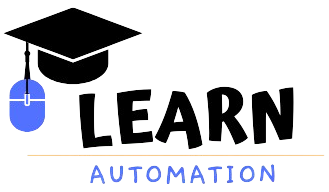
Leave a Reply