Java is one of the most popular programming languages in the world, and at the heart of its ecosystem lies the Java Development Kit (JDK). Whether you’re a beginner just starting your journey into Java programming or an experienced developer, understanding the JDK is essential for effective development. In this article, we’ll explore what the JDK is, its components, and how to install and use it.
What is the Java Development Kit (JDK)?
The Java Development Kit (JDK) is a software development environment used for building applications, applets, and components using the Java programming language. It provides the necessary tools and libraries for developers to create and run Java programs.
The JDK includes the Java Runtime Environment (JRE), a compiler (javac), an interpreter/loader (java), and other tools like javadoc and jdb. Together, these components form a complete development suite for Java programming.
Components of the JDK
The JDK consists of several key components that enable Java development:
1. Java Compiler (javac)
The Java compiler converts Java source code (.java files) into bytecode (.class files) that the Java Virtual Machine (JVM) can execute.
2. Java Runtime Environment (JRE)
The JRE provides the libraries, Java Virtual Machine (JVM), and other components needed to run Java applications. While the JDK is for development, the JRE is specifically for running Java programs.
3. Java Virtual Machine (JVM)
The JVM is a part of the JRE and serves as the runtime engine for executing Java bytecode. It ensures platform independence by interpreting bytecode into machine code specific to the operating system.
4. Development Tools
- javadoc: Generates documentation in HTML format from Java source code comments.
- jdb: A debugger for identifying and resolving bugs in Java programs.
- javap: A class file disassembler.
5. Libraries and APIs
The JDK includes an extensive set of standard libraries and APIs for tasks like networking, database connectivity, file handling, and more.
How to Install the JDK
Installing the JDK is straightforward and varies slightly depending on your operating system. Here are the steps for common platforms:
For Windows:
- Visit the official Oracle JDK download page.
- Download the installer for Windows.
- Run the installer and follow the on-screen instructions.
- Set the
JAVA_HOMEenvironment variable to point to the JDK installation directory. - Add the
bindirectory of the JDK to your system’s PATH variable.
For macOS:
- Download the macOS version of the JDK from the Oracle website or use a package manager like Homebrew (
brew install openjdk). - Follow the installation instructions.
- Configure the
JAVA_HOMEenvironment variable.
For Linux:
- Use the package manager for your distribution, such as
aptfor Ubuntu:sudo apt update sudo apt install openjdk-17-jdk - Verify the installation using:
java -version
Using the JDK
1. Creating a Simple Java Program
Let’s create a simple “Hello, World!” program to understand the workflow:
- Create a file named
HelloWorld.java:public class HelloWorld { public static void main(String[] args) { System.out.println("Hello, World!"); } } - Compile the program using
javac:javac HelloWorld.java - Run the program using
java:java HelloWorld
2. Generating Documentation
Use the javadoc tool to generate documentation:
javadoc -d docs HelloWorld.javaThis creates HTML documentation for your code.
Benefits of Using the JDK
- Comprehensive Toolset: The JDK offers all the tools needed for Java development, from compilation to debugging.
- Cross-Platform Compatibility: Programs developed with the JDK can run on any platform with a compatible JVM.
- Extensive Libraries: The JDK includes libraries for almost every need, reducing the need for third-party dependencies.
- Community and Support: Java has a large community, ensuring plenty of resources and support for developers.
Conclusion
The Java Development Kit is an indispensable tool for Java developers. By understanding its components and learning how to install and use it effectively, you can unlock the full potential of Java development. Whether you’re building simple applications or complex enterprise systems, the JDK provides the foundation you need.
If you’re new to Java, start by installing the JDK and experimenting with basic programs. As you gain confidence, explore the various tools and libraries included in the kit. Happy coding!
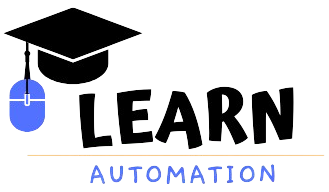
Leave a Reply