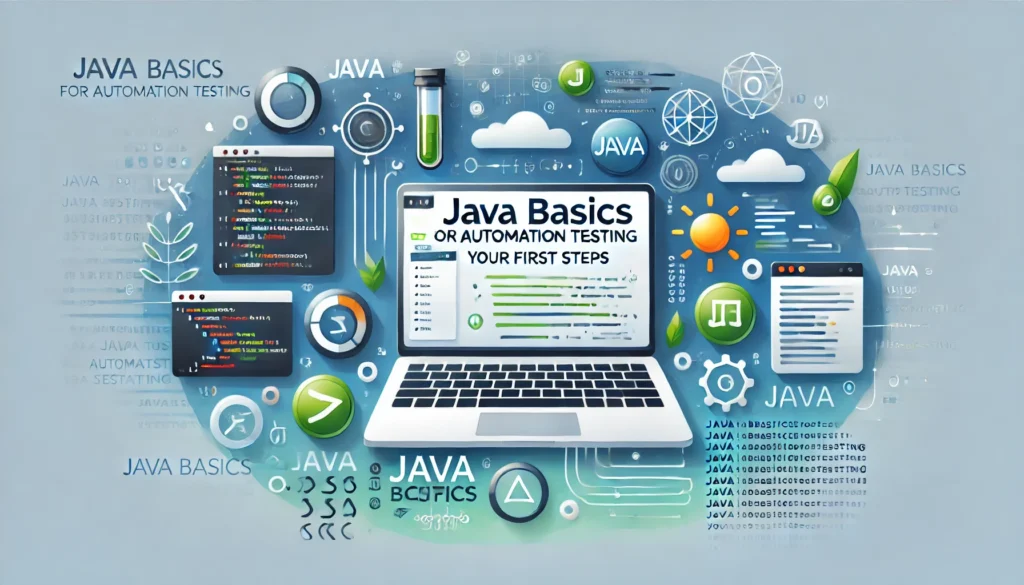
Java is one of the most popular programming languages used in automation testing. Its robust libraries, strong community support, and compatibility with tools like Selenium make it an excellent choice for testers. This blog will guide you through the basics of Java and how it forms the foundation for automation testing.
Why Java for Automation Testing?
- Widely Used: Java is the primary language for many automation tools, making it essential for testers.
- Cross-Platform Support: Write once, run anywhere. Java’s platform independence is crucial for versatile testing.
- Rich Libraries: With a vast collection of libraries, Java simplifies tasks like file handling, database interactions, and web automation.
- Strong Community: Java’s extensive community provides resources, solutions, and tutorials, making learning and troubleshooting easier.
Setting Up Your Java Environment
Before writing your first Java program, you need to set up your development environment:
- Install Java Development Kit (JDK):
- Download the latest JDK from Oracle’s official website.
- Follow the installation instructions and set the
JAVA_HOMEenvironment variable.
- Choose an Integrated Development Environment (IDE):
- IDEs like Eclipse and IntelliJ IDEA are user-friendly and widely used for Java development.
- Verify the Installation:
- Open the command prompt and type
java -versionto ensure Java is installed correctly.
- Open the command prompt and type
Key Java Concepts for Automation Testing
1. Variables and Data Types
Variables store data, and each variable has a specific data type:
int number = 10; // Integer type
String text = "Hello World"; // String type
boolean isAutomation = true; // Boolean type2. Conditional Statements
Control the flow of your program using if, else, and switch statements:
if (isAutomation) {
System.out.println("Automation is enabled.");
} else {
System.out.println("Manual testing mode.");
}3. Loops
Loops allow you to execute code multiple times:
for (int i = 1; i <= 5; i++) {
System.out.println("Test case " + i);
}4. Methods
Encapsulate reusable code in methods to improve readability and reduce redundancy:
public void printMessage(String message) {
System.out.println(message);
}5. Object-Oriented Programming (OOP) Basics
- Classes and Objects: Create templates for objects and instantiate them:
class Test { String testName; } Test myTest = new Test(); myTest.testName = "Login Test"; System.out.println(myTest.testName); - Inheritance: Reuse code from one class in another.
- Polymorphism: Define methods in different ways.
- Encapsulation: Keep data safe within classes.
6. Exception Handling
Handle unexpected situations gracefully:
try {
int result = 10 / 0;
} catch (ArithmeticException e) {
System.out.println("Error: Division by zero.");
}Writing Your First Java Program
Let’s write a simple Java program to print a welcome message:
public class Welcome {
public static void main(String[] args) {
System.out.println("Welcome to Automation Testing with Java!");
}
}Steps to Execute:
- Open your IDE and create a new Java project.
- Create a new class file and name it
Welcome. - Copy the code above into the file.
- Run the program and see the output in the console.
How Java Integrates with Automation Tools
Java is the backbone of popular automation tools like Selenium. By understanding Java basics, you can:
- Write test scripts for web applications.
- Interact with browser elements using Selenium WebDriver.
- Organize test cases with frameworks like TestNG or JUnit.
Next Steps
Mastering Java basics is just the beginning of your automation testing journey. Start practicing these concepts by writing simple programs, and gradually explore advanced topics like file handling, collections, and multithreading. In the next blog, we’ll dive into Selenium—the tool that brings your Java skills to life in automation testing.
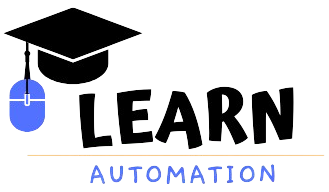
Leave a Reply